Phogy- A 3D Camera Application
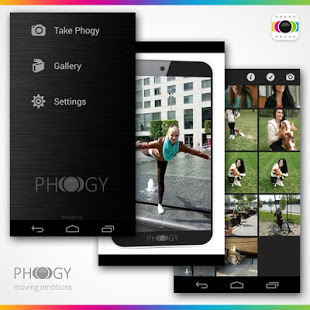
The ability to capture and edit pictures is a common feature in all smartphone. Many developers of the latest smart phones don’t give much importance to the photo editing or the in-built camera application within the smartphone. The ability to tinker with and have complete freedom over your device is what most smart phone users look for when buying a mobile. In today’s world having an online presence is something that is very important to uphold a status in the society. With the ever increasing penetration of social media and websites like Instagram and Facebook there is a need for people to show themselves in a presentable manner that is unique to their personality. This is where Phogy, 3D Camera comes into play.
Phogy, 3D Camera allows its users to take 3D pictures. Users can use this app to take 3D selfies of themselves and share it to whatever social media site they want. With Phogy users can create perfectly moving 3D images which are amazing to look at. This is high innovation in terms of photography as people are still taking one dimensional pictures in most cases. 3D is something that is emerging and soon everyone will be taking 3D pictures. With phogy user just need to click the picture with the app and move your phone. This will activate the 3D mechanism. Some of the main features of the app are.
- No special hardware required – That’s right you don’t need to get any new hardware to make this work. 3D 360 cameras are usually very costly and hard to maintain. With this app you can get a very close experience to owning a 3D 360 camera.
- Enables the creation of unique selfie shots with 3D effect.
- Creates mp4 files you can use to share via Facebook, Google+, etc
- Creates gifs available to share via Google+, Tumblr, etc
- Set Phogy as 3D effect lively wallpapers
- Various number of filters to customize your Phogy
Phogy is extremely easy to use also. You would think that you will need to do a lot of additional steps to make this work. With Phogy you just need to open the app click the picture you want to make 3d and move your device to either sides and aim at the target. Its that easy. With its smooth interface and frictionless functionality, you can have a lot of fun with this tiny app.