Cube ACR- An App for Call Recording
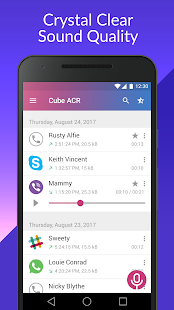
Talking with each other over phone is something that we all do almost on a daily basis. Nowadays almost everyone has access to a smartphone, they have become very cheap and filled with tons of futuristic features. It has almost become a necessary part of life, people can’t survive without it even for a day. Nowadays with attention to social distancing people are talking over the phones more and more. It is much more convenient than going to some place, meeting the person and then speaking. Earlier ways of communication required you to be in close proximity with another device in order to make or receive a phone call.
On the other hand, with a mobile phone user can be literally anywhere on earth with cell service and he can make and receive calls. Due to all these benefits more and more, important information is being transmitted over mobile phones. Mobiles phones are used throughout businesses to relay and receive important information all the time. The one amazing thing you can do while communication over mobile phone is that you can record the conversation. This is almost like going back in time and reliving the conversation.
Call recorder- Cube ACR is an app that lets you record all sorts of voice calls over any application. With high emphasis given on quality and versatility Cube ACR can be used with any sort of messenger like Watsapp and skype. Users can easily record all sorts of incoming and outgoing calls. The cube acr can be used with the following applications – Phone calls, Skype 7, Skype Lite, Vibe, WhatsApp, Hangouts, Facebook, IMO, WeChat, KAKAO, LINE, Slack and Telegram. Cube ACR is extremely easy to use and provides the best quality audio among all its competitors.
- Automatically record every call. Record each conversation the moment it starts;
- Automatically record selected contacts. Create a list of people you want to always record;
- Exclusion list. Create a list of contact who won’t be recorded automatically;
- Manual recording. Tap the record button mid-call to record only the selected conversations or parts of them;
- In-App playback. Cube ACR has a built-in file explorer for managing your recordings, playing them, deleting on the fly or exporting to other services or devices;
- Smart speaker switching. Bring the phone to your ear on playback to switch from loudspeaker to earspeaker to privately listen to your recordings.
- Starred recordings. Mark important calls and filter them for quick access;
- Call back and open contacts right from the app.