Auto Clean Up -Android App to boost phone speed
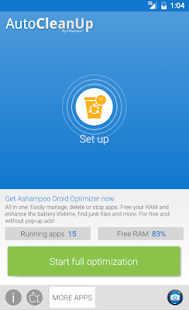
The world of smartphones has simplified our lives to the core. This one simple device has replaced almost each and every tool that we need in our daily lives. This versatility of smartphones though is a boon, can also create a lot many troubles. Excessive usage of your smartphone device can lead to issues like:
- Lagging period of the device increases.
- The device hangs repeatedly.
- The battery life decreases.
- The system repeatedly boots itself.
Pros of the Application
- The app boosts the speed and performance of the device by cleaning the device and freeing the memory of unnecessary data.
- It automatically cleans the device at periodic intervals. Thus, you don’t have to worry about cleaning the device again and again.
- It deletes all the unnecessary device and application cache frequently and thus, enhances the functioning of the device.
- Even while you are not using them, many applications on your device stay active in the background. This not only drains the battery but also excessively utilizes the device RAM which results in device lagging. This application frequently closes all these background apps.
- You can also create a whitelist which would prevent the application from closing or cleaning some other applications which you wish to secure.
- With automatic cleaning activated, the app sends a notification after every periodic cleaning is finished. Here, you can find the information on the cleaning and work done by the app.
Function
Cache data is not always unnecessary. It might contain some important backup info. This is where the USP of this application lies. Unlike other apps where you are required to clean up all the cached data,this application provides you with the liberty to save some data while deleting the other. For the automatic cleaning that takes place by this app, you can choose:
- The scope of the data being cleared.
Using an on/off toggle, you can choose to:
- Clean cache
- Stop background apps
- Clear browser history
- Use whitelist
- Control the time when you want the cleaning to take place.
Such accessibility and authority on what happens with the device provided by this application makes it unique and preferable among the users.